How to use the platform
Please note: The Platform works best using Google Chrome and most versions of Mozilla Firefox. It is recommended that ‘incognito’ mode or a private window are used if accessing the platform on a public computer. Remember to sign out of your Google account when you have finished using the platform.
- Open the Trees on Farms platform
Click to take you to the Trees on Farms platform
You can explore the site as a Guest User without logging in – just click on the 'Continue' button and start looking around.
If you would like to register your property or make changes to a property you have already registered you will need to log in using your Google ID. Login by clicking the button on the top right corner.
If you don't have a Google ID go to Google support to find out how to create a Google account. Your Google account can be linked with other email accounts, e.g. Hotmail, Yahoo, Outlook or other other email account as required.
TIP: Opening the browser window in 'incognito' mode means your details will not be remembered on the site when you next login to the platform.

- Use the map to locate your property
Locate your property by either:
- Zooming in using the scroll button on the mouse
- Type the address of your property in the search bar at the top left of the screen.
You can move around the map by dragging the mouse while you hold down the left mouse button.
- Hover the mouse over your property to see the investment potential scores for growing trees on your land
Click on your property to see an estimation of how suitable your land is for growing trees for four different purposes:
- To increase biodiversity
- For carbon storage
- To produce timber for pulp
- To produce timber for sawlogs
The suitability of your land to grow trees for each of these reasons is summarised as an 'investment potential score' indicating low (pale green), medium (mid green) or high (dark green) potential for growth.
Biodiversity investment potential
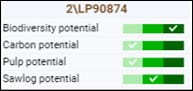
The biodiversity index is based on estimates of how many native species (flora and fauna) would re-establish in the 50 years after revegetation with native flora species that grew previously on the land.
Carbon investment potential
The carbon index is based on the Maximum Potential Biomass dataset (MaxBio) (Department of Climate Change and Energy Efficiency, 2004) – an estimate of the maximum above-ground biomass that could exist in the current climatic conditions.
The Carbon Investment Potential ratings include sites with more than 600mm average annual rainfall. Under existing rules relating to the Australian Government Emissions Reduction Fund plantations grown on sites with long-term average annual rainfall greater than 600mm may not eligible to receive carbon credits under the current rules for the Australian Government Emissions Reduction Fund. The Carbon Credits (Carbon Farming Initiative) Regulations 2011 Division 3.12 (specifically Section 3.37 – specified tree planting) outlines the conditions where trees planted in areas where the long-term average annual rainfall is higher then 600mm may be eligible as carbon offset projects within the Emissions Reduction Fund.
Timber investment potential – pulpwood and sawlog potential
The timber investment potential score is calculated based on the estimated net returns from trees grown for softwood sawlogs (e.g. pine (Pinus radiata) used for construction, buildings etc), and hardwood (e.g. Blue Gum, Eucalyptus globulus) grown for woodchips and pulp. The score is based on productivity (the expected rate of tree growth on that land multiplied by the value of the product) minus the cost of haulage to processing facilities and minus the cost of harvesting the trees.
No timber investment potential score is calculated for land that is already forested or where timber production is not compatible with the current land uses.
See the Calculating Potential Investment Scores page for more information about what these scores mean and how they were developed.
Please note: The Trees on Farms platform is a prototype. The investment potential scores in this version are an estimation based on publicly available information. This assessment may change as better information becomes available. Please contact potential investors for more specific advice.
- Add information and register your property
Login (top right hand corner) using your Google account to register your interest in connecting with potential investors .For more information about Google accounts see FAQs.
Please note: By registering your interest information about your reasons for growing trees, details of the area of land where you propose to plant the trees and your email address will be available for potential investors to see. You are free to change your information or to remove your property at any time if you wish.
Click on your property to open the 'Add Properties' box. If your property is made up of more than one parcel, click on all the parcels you wish to include in the registration.
In the 'Add Properties' box select options for:

Visibility:
- Select "Do you want your property to be publicly shown on the map" if you would like other users to see your interest in growing trees on your property. Showing your interest may create opportunities for 'aggregating' or combining a number of smaller properties in your area to share the benefits of having a larger area of tree planting.
Reasons for growing trees: Select how important (low, medium or high) each of the reasons for growing are for you.
- Income from carbon
- Income from timber
- Shade and shelter for livestock
- Windbreaks for crops and pasture
- Other farm benefits
- Biodiversity
- Revegetation of waterways, eroding soils or saline sites
Land properties:
- Select the minimum, maximum and average slope of the land where you would like to plant trees.
- Select what percentage of the property would be available for planting trees. Do this by clicking the left button on the mouse and sliding the indicator along the bar. This will indicate the percentage of the total property on the left side of the bar, and the area in Hectares selected on the right end of the bar.
When you are happy with your selections click "Create" to register your interest.
You will receive a confirmation email when you register your property. Please check your spam folder if you do not receive the email confirmation.
- Repeat for any other properties you have
If you have more than one property you would like to include, locate the additional properties and repeat the steps above.
Any additional properties will appear in the "Add properties" box.
- View or update your property details
Click on the brown property 'pin' to open the dialogue box and see the information you have entered for that property. You can make any changes to the information you have already provided, or you can choose to delete the property if you no longer wish to be contacted by potential investors.